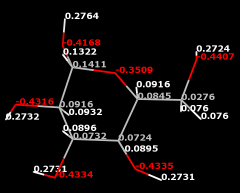 Add Charge assigns partial charges to atoms. The values are assigned
as an atom attribute
named charge.
Add Charge assigns partial charges to atoms. The values are assigned
as an atom attribute
named charge.
Unless already present, hydrogens must be added prior to charge assignment (for example, with AddH).
There are several ways to start Add Charge, a tool in the Structure Analysis and Structure Editing categories (including using it via Dock Prep). Add Charge is also implemented as the command addcharge.
Models to add charges to can be chosen from the list with the left mouse button. Ctrl-click toggles the status of an individual model. To choose a block of models without dragging, click on the first (or last) and then Shift-click on the last (or first) in the desired block.
Standard and nonstandard residues are treated separately:
If a nucleic acid chain has a 5' terminal phosphate, the user will be asked whether this group should be deleted; otherwise, its atoms will be assigned charges of zero (the Amber charge set lacks parameters for 5' phosphates).
A warning will appear if the name of any atom in a standard residue is not recognized or a model's net charge is not an integer; details will be reported in the Reply Log. Note that chain-terminal nucleotide residues will normally have non-integral charges, but the 5' and 3' charges sum to an integer.
Cases of unrecognized atoms in standard residues and/or incorrect net charges should be examined and resolved. Approaches include:
The Amber parameter files include alternative sidechain protonation states for certain residues:
AddH will add hydrogens to generate the states shown in bold, although it will not remove any hydrogens that were already present. AddH allows histidine protonation states to be indicated with special residue names or guessed based on the local environment.
For a variant to be assigned the right set of charges, its protonation state should be corrected before charge assignment by manually deleting any extra hydrogens, adding any missing hydrogens (for example, with Build Structure), or, prior to hydrogen addition, changing atom types with setattr so that the correct number of hydrogens will be added.
Antechamber also determines the gaff types of atoms in nonstandard residues; these are used by Minimize Structure to associate the atoms with force field parameters.
It may sometimes be necessary to change the Chimera atom type of one or more atoms in a nonstandard residue (before hydrogen addition) to obtain the desired protonation state.
Publications involving
Antechamber use should cite:
J. Wang, W. Wang, P.A. Kollman, and D.A. Case, "Automatic atom type and
bond type perception in molecular mechanical calculations"
J Mol Graph Model 25:247 (2006).
Values of the charge attribute can be displayed as atom labels (for example, with Actions... Label... other) and are included in subsequently saved Mol2 files. Besides atomic charges, Add Charge assigns the model attribute named chargeModel the value AMBER99.
Standard residues are assigned the charges in the Amber parameter files all*94.lib. These charges, used in the ff94, ff96, ff98, and ff99 versions of the force field, are described in:
W.D. Cornell, P. Cieplak, C.I. Bayly, I.R. Gould, K.M. Merz, Jr., D.M. Ferguson, D.C. Spellmeyer, T. Fox, J.W. Caldwell, and P.A. Kollman, "A Second Generation Force Field for the Simulation of Proteins, Nucleic Acids, and Organic Molecules" J Am Chem Soc 117:5179 (1995).Water charges correspond to the TIP3P model:
W.L. Jorgensen, J. Chandrasekhar, and J.D. Madura, "Comparison of simple potential functions for simulating liquid water" J Chem Phys 79:926 (1983).The files used for charge assignment to standard residues are in the share/AddCharge/ directory of a Chimera installation:
Additional sources of charges and other parameters include: