

 about
projects
people
publications
resources
resources
visit us
visit us
search
search
about
projects
people
publications
resources
resources
visit us
visit us
search
search

CGL E-mail Client Guide
Contents
- Introduction
- Webmail
- Local E-mail Clients
- Remote E-mail Clients
- Remote Client Configuration Settings
- Remote Client Setup Notes
- Need Help?
Introduction
In order to provide secure e-mail access and to conform to UCSF campus policy, we folowing the recommendations given in RFC: Prohibiting Unencrypted Electronic Mail Protocols.Webmail
For security reasons, we would rather you not share your password with any outside service, even a trusted service like gmail.com, so we have added web browser access to your cgl.ucsf.edu e-mail account at https://mail.cgl.ucsf.edu/. This provides a convenient way to read e-mail when you are traveling, and some users may even prefer using the web browser interface for everyday use.Local E-mail Clients
For the diehards, classic UNIX text-based e-mail clients are still available, like mail, but you have to remotely login to plato.cgl.ucsf.edu first. Other text-window e-mail clients, like alpine (the pine replacement) are available as well.Remote E-mail Clients
We expect that the most common method of accessing of cgl.ucsf.edu e-mail will be via a remote computer running an e-mail client, e.g. Thunderbird or Apple Mail. Many other e-mail clients should work too.There are two different protocols for reading e-mail that all remote e-mail clients implement, IMAP and POP. IMAP has several advantages over the older POP protocol, including the ability to have multiple clients simultaneouly connected to the same account — so you can leave your e-mail client running at work and then update it (read e-mail, delete spam, etc.) from home or on the road.
Remote Client Configuration Settings
Reading (Incoming) e-mail
† We recommend using the IMAP protocol (see above).
Server mail.cgl.ucsf.edu Encryption SSL Protocol IMAP or POP† IMAP port 993 POP port 995 IMAP server
directoryempty (implicitly ~/Mail) The biggest change is the IMAP server directory for previous IMAP users.Sending (Outgoing) e-mail
‡ Port 587 is required for connections from outside UCSF and is now required within UCSF as well.
SMTP Server mail.cgl.ucsf.edu Connection port 587‡ Encryption TLS Authentication password (if using CGL's Single Sign-On,
use secure authentication)Note: you need to check for incoming e-mail before trying to send e-mail.
Disappearing E-mail
It is extremely important that all @cgl.ucsf.edu e-mails originate from a CGL mail server, e.g.,plato.cgl.ucsf.edu, otherwise, your e-mail may disappear. This is because cgl.ucsf.edu and other computers can easily check if the e-mail originates from a CGL mail server, and reject the e-mail if it doesn't. cgl.ucsf.edu always checks and will reject any unauthorized e-mails (e.g., an e-mail bounce). Other computers optionally check, and if they reject the e-mail for that or any other reason, cgl.ucsf.edu will reject the bounce, and you'll never know that your e-mail was never delivered.Remote Client Setup Notes
- Microsoft Outlook 2003 (need 2002 or newer) instructions
- Microsoft Outlook 2007 instructions
- Similar to Outlook 2003, but in the Advanced tag of the Internet E-mail Settings dialog, set Use the following type of encrypted connection: to TLS.
- Thunderbird 3.0 instructions
- Apple Mail 3.6 instructions
- Gmail (Google mail) instructions
- Yahoo Mail does not work (April 2010)
- Does not support encrypted POP connections
- Does not support using CGL's SMTP server for outgoing mail
- Alpine and Pine instructions
- Microsoft Entourage for OS X
- In the Click here for advanced receiving options dialog, turn on This IMAP/POP service requires a secure connection (SSL). Do not turn on Always use secure password.
- In the Click here for advanced sending options dialog, turn all three options:
- SMTP service requires secure connection (SSL),
- Override default SMTP port: with 587
- SMTP server requires authentication and its subitem Use same settings as receiving mail server.
- Eudora — older versions of are unsupported, but may work if you configure the SSL settings.
For other e-mail clients, use the configuration settings given above.
Need help?
Send e-mail to mail-help@cgl.ucsf.edu.
About RBVI | Projects | People | Publications | Resources | Visit Us
Copyright 2018 Regents of the University of California. All rights reserved.