

 home
overview
research
resources
outreach & training
outreach & training
visitors center
visitors center
search
search
home
overview
research
resources
outreach & training
outreach & training
visitors center
visitors center
search
search


 home
overview
research
resources
outreach & training
outreach & training
visitors center
visitors center
search
search
home
overview
research
resources
outreach & training
outreach & training
visitors center
visitors center
search
search
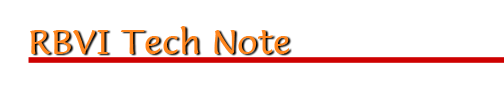
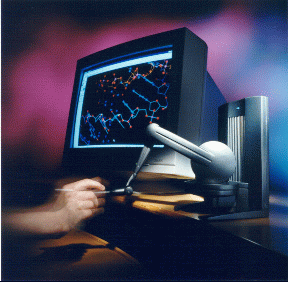
Phantom
Introduction
Tracing filament structures in density maps from electron microscopy can be done interactively with a mouse. Using a 3-d input device with force feedback to feel the density is a fancy alternative to the mouse.Product
We have tried the Desktop Phantom from SensAble Technologies. It can provide 1.8 pounds of force to a stylus attached to a arm that you move, and rotate in 3 dimensions. (This model cannot produce torques.) Cost of this device in 2003 was approximately $10000 and uses an antiquated parallel port interface. The newer Phantom Omni has been offered as low as $800 and uses a Firewire interface.Evaluation
We have traced protein backbones and other filament structures in electron microscope density maps using Chimera. The Phantom device applies forces to push the stylus and 3-d cursor in the graphics window into high density regions. This makes it easy to move along tubes of high density. Pressing a button on the stylus places a marker and these can be connected together. The Chimera interface also permits moving and deleting markers, zooming and changing contour levels with the Phantom. N.B., support for the Phantom has been dropped from Chimera since release 1.5.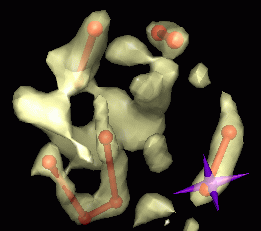
Results
Using the Phantom device in combination with LCD stereo glasses gives a remarkable user interface feel where direct 3-d perception, 3-d hand position and touch are used. After several minutes of practice the artificial enviroment feels very natural and remarkably unlike familiar 2-d computer interactions. Comparable results can be achieved in comparable time with the mouse using a placement method that drops markers on the nearest density maximum under the mouse.Recommendation
The Phantom with stereo LCD glasses is a substantially different experience than typical computer interfaces. But we did not find tasks where it out-performed the mouse. The mouse and keyboard are still essential for menus, buttons, and text, and having a third input device is awkward when switching between these devices on a minute by minute basis.
Laboratory Overview | Research | Outreach & Training | Available Resources | Visitors Center | Search